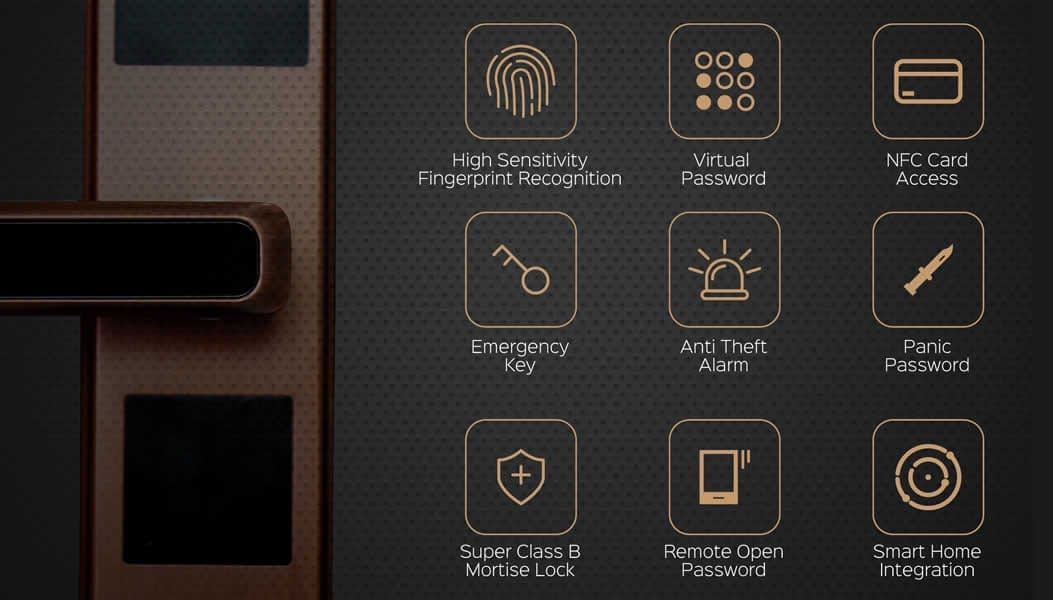Securam locks are renowned for their reliability and advanced security features. However, like any sophisticated technology, they can occasionally encounter issues. This guide aims to provide comprehensive troubleshooting steps to resolve common problems with Securam locks, ensuring your security system remains robust and functional.
Connectivity and Configuration Problems
Symptom: Lock is Offline and Not Responding
Solution:
- Check WiFi Coverage: Ensure that the WiFi signal is strong at the lock’s location. Test another wireless device nearby to confirm network connectivity.
- Reboot and Verify Credentials: Reboot the lock and verify that the WiFi credentials (SSID and password) are correct. Temporarily move the lock closer to the access point if necessary.
- Inspect Module Wiring: For Zigbee or RS485-connected locks, check all module wiring for loose connections or damage. LED activity on the modules can indicate connectivity status.
Symptom: Lock Functions, But Some Config Settings Don’t Stick
Solution:
- Eliminate User Errors: Ensure that changes are saved before exiting programming mode.
- Power Cycle and Reset: Power cycle the lock, reset it to factory defaults, and reconfigure it from scratch.
- Firmware Update: If issues persist, contact Be-Tech for potential firmware updates or hardware replacement.
Mechanical and Physical Issues
Symptom: Keys No Longer Unlock the Door
Solution:
- Replace Cylinder Core: Contact Be-Tech to arrange for the replacement of the cylinder core. Avoid forcing damaged keys to prevent further mechanical damage.
Symptom: Lock is Physically Jammed or Damaged
Solution:
- Document Damage: Take photos of the physical damage.
- Initiate RMA Claim: Start an RMA claim with Be-Tech to receive replacement hardware, potentially avoiding costly onsite service calls.
Best Practices to Avoid Future Issues
- Regular Battery Checks: Check batteries quarterly and replace them annually.
- Keep Credentials Safe: Store credentials in a clean, dry place away from phones and magnets.
- Clean Reader Slots: Use compressed air to clean reader slots periodically.
- Enable Necessary Features Only: Activate only the connectivity and features that are essential.
- Optimal Mounting Locations: Mount indoor locks away from extreme temperature spots.
- Firmware Updates: Keep the firmware on locks and connectivity modules up to date.
We Can Help Keep Your Doors Secured 24/7
Be-Tech Locks offers both RFID lock hardware and professional support services. If you encounter any issues with a Securam lock or other smart lock products that you cannot resolve using the troubleshooting tips above, contact our team immediately. We likely have an immediate solution and can regularly monitor your equipment remotely to catch problems before they impact visitors or residents.
For new installations, our experienced technicians will tailor a customized Securam door lock blueprint specifically for your building requirements and use cases. We also offer discounted ongoing maintenance plans to keep your doors secured around the clock.
Request a Quote from Be-Tech Locks today to upgrade your access control system with state-of-the-art Securam locks! Our RFID hotel lock solutions make security easy, reliable, and convenient for facilities of any scale.